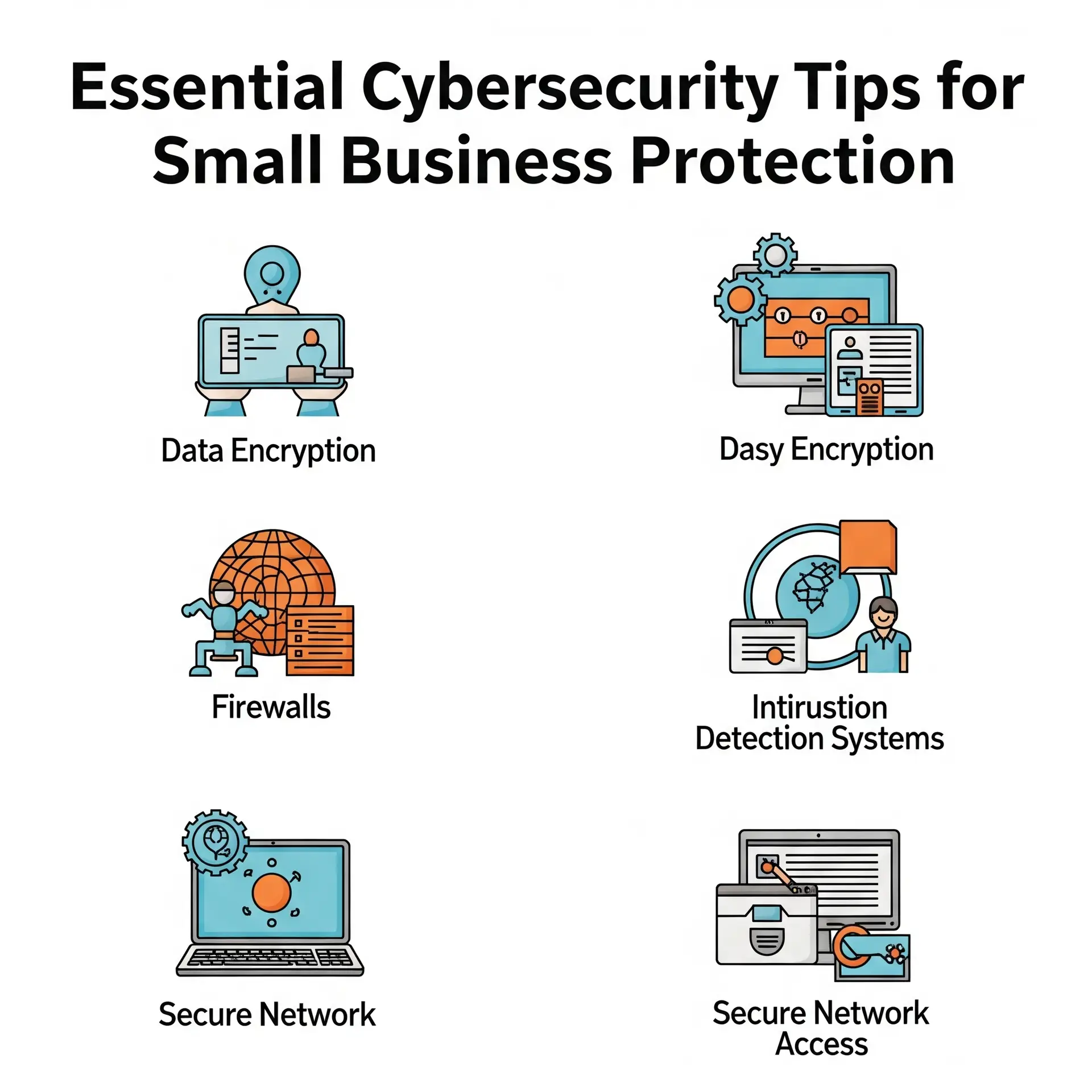My fellow trailblazers, digital pioneers, and fearless leaders of small businesses! Lean in, because what I’m about to share with you isn’t just another dry tech lecture. This is a battle plan. This is your shield. This is the absolute, non-negotiable truth about thriving, not just surviving, in today’s hyper-connected, often perilous, digital landscape.
You’re building something extraordinary. You’re pouring your heart, your capital, your sleepless nights into crafting a vision, serving your customers, and making your mark. Your innovations, your customer lists, your proprietary processes – these are the crown jewels of your enterprise. And just like any treasure, they attract attention. Not always the good kind.
We live in an age where the click of a mouse, the opening of an innocent-looking email, or the forgotten update on a piece of software can bring your entire operation to its knees. I call it the Digital Minefield. It’s not about fear, it’s about awareness. It’s about being prepared. It’s about recognizing that cybersecurity is no longer a luxury for the Fortune 500. It is a fundamental pillar of modern business continuity, reputation management, and frankly, profitability for every single one of you.
You might be thinking, “Me? A small business? Who’d bother with me?” Oh, my friend, that’s precisely why they bother with you! Small businesses are often perceived as having softer targets, less sophisticated defenses, and yet, you possess highly valuable data – customer payment info, intellectual property, employee records. Sometimes, you’re not even the ultimate target; you’re just the easy backdoor into a larger supply chain, a vendor for a bigger fish. Your vulnerability becomes their opportunity.
The cost of a breach for a small business isn’t just about stolen data. It’s about crippling downtime, lost revenue, damaged customer trust that takes years, if ever, to rebuild, potential legal fees, regulatory fines, and the sheer psychological toll on you and your team. We’re talking about losing everything you’ve worked so hard for. This isn’t theoretical. This is happening, every day, to businesses just like yours. But here’s the powerful truth: a significant majority of these attacks are preventable with the right knowledge and consistent application of best practices.
So, let’s stop simply hoping for the best and start proactively building the best. Let’s navigate this minefield together. This isn’t just a guide; it’s an investment in your future.
Understanding the Digital Predators: What’s Lurking in the Shadows?
Before we equip ourselves, we need to know our adversaries. What are the common weapons wielded in this digital arena?
Phishing and Social Engineering: This is the granddaddy of digital attacks. It’s not about hacking computers, it’s about hacking humans. An email seemingly from your bank, a fake invoice from a known vendor, a desperate plea from your CEO (who is actually vacationing in Hawaii) – these are designed to trick you or your employees into revealing sensitive information, clicking malicious links, or downloading infected files. They play on urgency, fear, curiosity, or greed. My experience tells me that human error, often spurred by a clever social engineering tactic, is the root cause of an alarming number of breaches.
Ransomware: Imagine waking up one morning, trying to access your files, and finding them all encrypted, locked away, with a menacing message demanding payment in cryptocurrency for their release. That’s ransomware. It paralyzes businesses, halts operations, and forces an agonizing decision: pay the criminals (with no guarantee of getting your data back) or rebuild from scratch (if you can). It’s devastatingly effective because it targets your most critical asset: your data’s accessibility.
Malware (Malicious Software): This is a broad category including viruses, worms, Trojans, spyware, and adware. These programs infiltrate your systems, often without your knowledge, to steal data, disrupt operations, or gain unauthorized access. They can spread rapidly across networks, turning one infected machine into a domino effect of disaster.
Denial-of-Service (DoS/DDoS) Attacks: While less common for very small businesses unless they’re targeted for activism or disruption, these attacks flood your systems or website with traffic, overwhelming them and making them unavailable to legitimate users. Imagine your online store going dark during your busiest season.
Insider Threats: Sometimes, the danger isn’t from external hackers but from within. This could be a disgruntled employee, a careless mistake, or even someone tricked by an external attacker. Protecting against insider threats requires a combination of technical controls and robust HR policies.
Supply Chain Attacks: Remember how I mentioned you might be a stepping stone? A supply chain attack exploits the trust between an organization and its vendors. If a software provider you use, or a service provider you rely on, gets compromised, that compromise can then flow down to you. It’s why vetting your third-party partners’ security practices is becoming increasingly vital.
The Financial Toll is Just the Tip of the Iceberg
Let’s talk brass tacks. The immediate financial hit from a breach – investigation costs, recovery efforts, potential legal fees – is just the start. The truly devastating costs are often hidden:
Lost productivity: Every hour your systems are down, every moment your team is dealing with a breach instead of serving customers, is lost revenue.
Reputational damage: Trust is hard-earned and easily shattered. A breach can erode customer confidence, leading to churn and difficulty attracting new clients. Your brand image can take years to recover.
Regulatory fines: Depending on your industry and the type of data you handle, you could face hefty fines from regulatory bodies (think GDPR, CCPA, HIPAA, even if you’re not directly bound by all of them, the principles of data protection are universal and increasingly enforced).
Legal liabilities: Customers or employees whose data is compromised might sue your business.
Opportunity cost: Time and resources spent recovering from a breach are time and resources NOT spent innovating, growing, or serving your market.
So, with that rather sobering but necessary reality check, let’s pivot to empowerment. Because you have the power to protect your enterprise.
The Foundation: Building Your Cybersecurity Fortress
Just like any solid structure, your cybersecurity defense needs a strong foundation.
1. Know Thyself: The Risk Assessment
Before you can protect your assets, you need to know what they are and where they are most vulnerable. This isn’t about complex algorithms; it’s about common sense and a little foresight.
Identify Your Crown Jewels: What data, systems, or processes are absolutely critical to your business operations? Customer databases? Financial records? Intellectual property? Your website? Your cloud applications? List them out.
Identify Vulnerabilities: Where are the weak spots? Old software? Employees using weak passwords? Public Wi-Fi for sensitive work? A lack of backup strategy?
Assess the Impact: If a particular asset were compromised, what would be the impact? High (business critical)? Medium (disruptive but recoverable)? Low (annoying but manageable)?
Prioritize: Focus your efforts and resources on protecting the assets that, if compromised, would cause the most damage to your business.
2. Crafting Your Cybersecurity Policy (Even a Simple One)
Don’t let the word “policy” intimidate you. Think of it as your internal rulebook. It doesn’t need to be hundreds of pages. A clear, concise document outlining expectations and procedures for everyone in your organization is infinitely better than nothing.
What should it cover?
Password requirements (length, complexity, change frequency).
Acceptable Use of Company Resources (e.g., no personal browsing on company machines, what software can/cannot be installed).
Data Handling (how sensitive data should be stored, accessed, and shared).
Reporting Suspicion (what to do if someone suspects a phishing attempt or sees something unusual).
Remote Work guidelines (if applicable).
Crucially, make it a living document. Review it annually, or whenever your business processes or technologies change.
3. The Incident Response Plan: Your “Break Glass in Case of Emergency” Guide
You hope you never need it, but you MUST have it. An Incident Response Plan (IRP) is your predetermined course of action for when (not if) a security incident occurs. A quick, coordinated response can drastically reduce damage.
Who does what? Define roles and responsibilities. Who is the point person? Who contacts IT? Who handles customer communication? Who calls legal?
Containment steps: How do you stop the bleeding? Disconnect infected machines? Block IP addresses?
Eradication: How do you clean up the mess? Remove malware? Restore from backups?
Recovery: How do you get back to business as usual?
Communication: Who needs to be informed, internally and externally, and when?
Post-incident review: What lessons were learned? How can you prevent recurrence?
Even a simple, one-page checklist outlining these key steps is a monumental leap forward.
Technical Safeguards: Your Digital Armor
This is where the rubber meets the road. These are the tools and practices that form your primary line of defense.
1. Strong Passwords & Multi-Factor Authentication (MFA): Your First and Best Line of Defense
This is non-negotiable. “Password123” is a welcome mat for hackers.
The Password Rule:
Length: Aim for at least 12-16 characters. Longer is always better.
Complexity: Mix uppercase, lowercase, numbers, and symbols.
Uniqueness: Never reuse passwords across different accounts, especially for critical business systems.
Password Phrases: Encourage using memorable phrases (e.g., “MyDogLovesBonesAndPizza!77”). These are long, complex, and easier to remember than random strings.
Password Managers: Invest in a reputable password manager (e.g., LastPass, 1Password, Bitwarden). These tools securely store and generate complex passwords for all your accounts, requiring you to only remember one master password. They are invaluable for small teams.
Multi-Factor Authentication (MFA) / Two-Factor Authentication (2FA): This is the single most effective way to prevent unauthorized access even if a password is stolen. MFA requires a second form of verification in addition to a password – typically something you have (a code from an authenticator app like Google Authenticator or Authy, a fingerprint, a security key) or something you are (facial recognition). Enable MFA on EVERYTHING you can: email, banking, social media, cloud services, internal systems. Seriously, this isn’t optional anymore. It’s a fundamental security baseline.
2. Antivirus and Anti-Malware Solutions: Your Digital Immune System
Don’t rely on free, basic software for your business. Invest in a robust, business-grade antivirus/anti-malware solution for every endpoint (computers, laptops, servers).
Endpoint Detection and Response (EDR): Beyond traditional antivirus, consider EDR solutions. These don’t just detect known threats; they monitor endpoint activity, identify suspicious behaviors, and offer capabilities for rapid investigation and response. They are becoming more accessible for SMBs and offer a far greater level of protection.
Keep it Updated: Ensure these programs are always running, automatically updating their definitions, and performing regular scans.
3. Firewalls: Your Digital Gatekeeper
You need two types of firewalls:
Network Firewall: This is typically built into your router or a dedicated appliance and acts as a barrier between your internal network and the internet. It controls incoming and outgoing network traffic based on predefined security rules. Ensure it’s properly configured by a professional, not just using default settings.
Host-Based Firewall: Every operating system (Windows, macOS) has a built-in firewall. Ensure these are enabled on all your computers. They provide an additional layer of protection by controlling traffic to and from individual devices.
4. Regular Software Updates and Patch Management: Your Digital Hygiene
This is perhaps the most overlooked but crucial defense. Software vulnerabilities are discovered constantly. Software vendors release “patches” (updates) to fix these flaws. Hackers exploit these known vulnerabilities.
Automate Updates: Configure operating systems (Windows, macOS, Linux) and applications (browsers, office suites, business-specific software) to update automatically whenever possible.
Don’t Delay: When a critical update is available, install it as soon as feasible. Postponing updates leaves a gaping hole in your defenses.
Firmware: Don’t forget network devices like routers, modems, and Wi-Fi access points. Their firmware also needs regular updates.
5. Data Backup and Recovery: Your Digital Life Raft
This isn’t just a cybersecurity tip; it’s a business continuity imperative. If all else fails, a robust backup system can save your business.
The 3-2-1 Rule:
3 copies of your data (the original plus two backups).
2 different types of media (e.g., one on a local external drive, one in the cloud).
1 copy stored offsite (the cloud counts as offsite, or a physical drive kept in a secure location away from your primary premises).
Cloud Backups: Services like Google Drive, OneDrive, Dropbox are convenient, but for true business continuity, consider dedicated cloud backup solutions (e.g., Carbonite, Backblaze Business, Veeam) that offer versioning and recovery features tailored for business data.
Test Your Backups: This is critical. A backup that hasn’t been tested is merely a hope. Regularly perform test restores to ensure your data is intact and recoverable. Imagine the horror of needing to restore only to find your backups are corrupt or incomplete.
Offline Backups: For critical data, consider an “air-gapped” backup – a backup that is physically disconnected from your network after the backup is complete. This protects against ransomware encrypting your backups as well.
6. Network Security: Securing Your Digital Roads
Wi-Fi Security: Use strong encryption (WPA2 or WPA3, never WEP or WPA) on your business Wi-Fi network. Change the default admin password on your router.
Separate Networks: If you have guests, create a separate guest Wi-Fi network. This isolates your business network from potentially compromised guest devices.
Network Segmentation: As your business grows, consider segmenting your network. This means separating different parts of your network (e.g., sales, finance, servers) so that if one segment is compromised, the attack is contained and cannot easily spread to others.
7. Email Security: The Gateway to Your Business
Email is the primary vector for phishing, spam, and malware delivery.
Spam Filters: Ensure your email provider has robust spam and phishing filters enabled.
Be Skeptical: Train yourself and your employees to critically evaluate every email. Look for inconsistencies in sender addresses, strange grammar, urgent demands, or unusual attachments. If in doubt, don’t click, don’t open. Verify independently (e.g., call the sender using a known phone number, not one from the email).
Email Encryption: For highly sensitive communications, consider using email encryption services.
The Human Element: Your Strongest Link (or Your Weakest)
No matter how sophisticated your tech defenses, your people are your greatest asset – and your greatest vulnerability. Empowering them with knowledge turns them into an active line of defense, not just potential targets.
1. Employee Training and Awareness: Cultivating a Security Mindset
This is where your charisma as a leader really comes into play. Make security training engaging, not just a tick-box exercise.
Regular Training: Conduct mandatory security awareness training at least annually. Cover topics like phishing, social engineering, password best practices, and data handling.
Simulated Phishing Drills: Periodically send out fake phishing emails to your employees. See who clicks, then use it as a teaching moment. This helps identify vulnerabilities and reinforces learning in a practical way. It’s not about shaming, it’s about strengthening.
Report Suspicion: Create a culture where employees feel comfortable reporting anything suspicious without fear of blame. An early report can prevent a catastrophe.
Lead by Example: If you, as the business owner, are lax with security, your team will follow suit. Demonstrate strong security habits.
2. Onboarding and Offboarding Procedures: Managing Access
Access control is fundamental.
Onboarding: When a new employee joins, ensure they only get access to the systems and data they absolutely need for their role. Use the principle of “least privilege.”
Offboarding: When an employee leaves (or changes roles), immediately revoke all their access rights to systems, applications, and data. Collect all company devices. This prevents malicious actions or unintentional data exposure.
3. Clean Desk Policy: Physical Security Matters
It seems old-school, but it’s still relevant. Encourage employees to clear their desks at the end of the day, locking away sensitive documents or devices. This reduces the risk of physical theft or unauthorized access if someone gains physical entry to your office. Also applies to digital desktops – keep sensitive files off easy-to-access areas unless encrypted.
Proactive Measures & Advanced Strategies: Elevating Your Game
Once you have the fundamentals in place, it’s time to think about more strategic, proactive measures. These aren’t just for big corporations anymore.
1. Vendor and Third-Party Risk Management: Your Supply Chain is Your Perimeter
You don’t operate in a vacuum. You use cloud services, payment processors, HR software, marketing platforms. Each vendor is a potential gateway for an attacker.
Due Diligence: Before partnering, ask vendors about their security practices. Do they have certifications (e.g., ISO 27001, SOC 2)? What are their data protection policies? How do they handle breaches?
Contracts: Ensure your contracts with vendors include security clauses, outlining their responsibilities for data protection and what happens in the event of a breach.
2. Considering Managed Security Services (MSSP / MDR): Outsourcing Expertise
You’re a small business owner, not a cybersecurity expert. And that’s okay! Many small businesses simply don’t have the in-house resources or expertise to manage complex security operations.
Managed Security Service Providers (MSSPs) or Managed Detection and Response (MDR) services offer a solution. They can:
Monitor your systems 24/7 for threats.
Handle patch management and software updates.
Manage your firewalls and other security tools.
Provide rapid incident response.
Offer virtual CISO (Chief Information Security Officer) services, giving you executive-level security guidance without the full-time salary.
This can be a highly cost-effective way to get enterprise-grade security expertise without the overhead.
3. Regular Security Audits or Penetration Testing (Scaled for SMBs): Proactive Vulnerability Hunting
While full-blown penetration tests can be costly, consider scaled-down versions.
Vulnerability Scans: Automated tools can scan your network and systems for known weaknesses.
Basic Security Audit: A local IT consultant specializing in cybersecurity can perform a basic audit, identifying glaring vulnerabilities and offering actionable recommendations.
This proactive approach helps you find weaknesses before the bad guys do.
4. Cybersecurity Insurance: Your Financial Safety Net
Yes, it’s a thing, and it’s becoming essential. Cybersecurity insurance helps mitigate the financial impact of a breach.
What it covers: Typically includes costs associated with:
Data breach notification (legal requirement in many places).
Forensic investigation.
Legal defense and liabilities.
Crisis management and public relations.
Business interruption.
Ransomware payment (sometimes).
Read the fine print: Understand what is and isn’t covered. Ensure it aligns with your risk profile. While it doesn’t prevent a breach, it provides crucial financial recovery.
5. Compliance and Data Privacy Principles: Building Trust
Even if GDPR, CCPA, or HIPAA don’t directly apply to your specific business, the principles they embody are universal best practices for data handling:
Data Minimization: Collect only the data you absolutely need.
Purpose Limitation: Use data only for the purpose for which it was collected.
Storage Limitation: Don’t keep data longer than necessary.
Accuracy: Keep data accurate and up-to-date.
Confidentiality and Integrity: Protect data from unauthorized access or alteration.
Transparency: Be clear with your customers about what data you collect and how you use it.
Adhering to these principles not only enhances your security posture but also builds trust with your customers and prepares you for future regulatory changes.
Building a Culture of Security: It’s a Team Sport
Ultimately, cybersecurity isn’t just an IT problem; it’s a business problem, and therefore, a team responsibility.
Leadership Buy-In: It starts at the top. Your commitment to cybersecurity must be visible and vocal. If you treat it as a critical business function, your team will too. Allocate budget, time, and resources.
Make it Simple and Habitual: Don’t overwhelm your team with complex rules. Break down security practices into simple, actionable habits. Make it as easy as possible to do the right thing (e.g., using a password manager, automated updates).
Continuous Improvement: The threat landscape is constantly evolving. What worked last year might not be sufficient next year. Stay informed, adapt your strategies, and continuously review and improve your security posture. Treat it as an ongoing journey, not a destination.
What to Do When (Not If) a Breach Occurs: Your Incident Response in Action
Despite all your best efforts, a breach might still happen. The true measure of your preparedness isn’t preventing every single incident, but how quickly and effectively you respond when one occurs. This is where your Incident Response Plan kicks in.
Detection: How will you know something is wrong? Unusual activity on accounts, systems running slow, strange pop-ups, alerts from your antivirus, an employee reporting a suspicious email.
Containment: Act fast to stop the spread. Disconnect infected devices from the network. Block malicious IP addresses at the firewall. Isolate compromised systems.
Eradication: Remove the threat. Clean infected systems. Restore from clean backups (if systems are too compromised). Patch vulnerabilities that were exploited.
Recovery: Restore operations. Bring systems back online. Verify all data is intact and accurate.
Post-Incident Analysis: Crucially, learn from the incident. What happened? How could it have been prevented? What changes need to be made to your policies, procedures, or technologies? Document everything.
Communicate: Have a pre-approved communication plan. Who needs to be informed (employees, customers, regulators, law enforcement)? What will you say? Transparency, honesty, and empathy are key. Don’t make it up on the fly. Legal counsel is essential here.
The Road Ahead: Empowerment, Not Fear
My friends, the digital minefield is real, but it’s not an impenetrable fortress for the bad guys. It’s a landscape that can be navigated safely and successfully by those who are prepared, proactive, and persistent.
Remember, cybersecurity isn’t a drain on your resources; it’s an investment in your business’s longevity, reputation, and profitability. It’s about protecting the dreams you’re building, the customers you serve, and the livelihoods of your team.
You have the power to turn your small business into a formidable digital fortress. Start small, implement the core safeguards, educate your team, and build a culture of vigilance. It won’t happen overnight, but every step you take today is a giant leap towards securing your tomorrow.
Go forth, innovate, and conquer – securely! The digital frontier awaits your confident, well-protected charge.